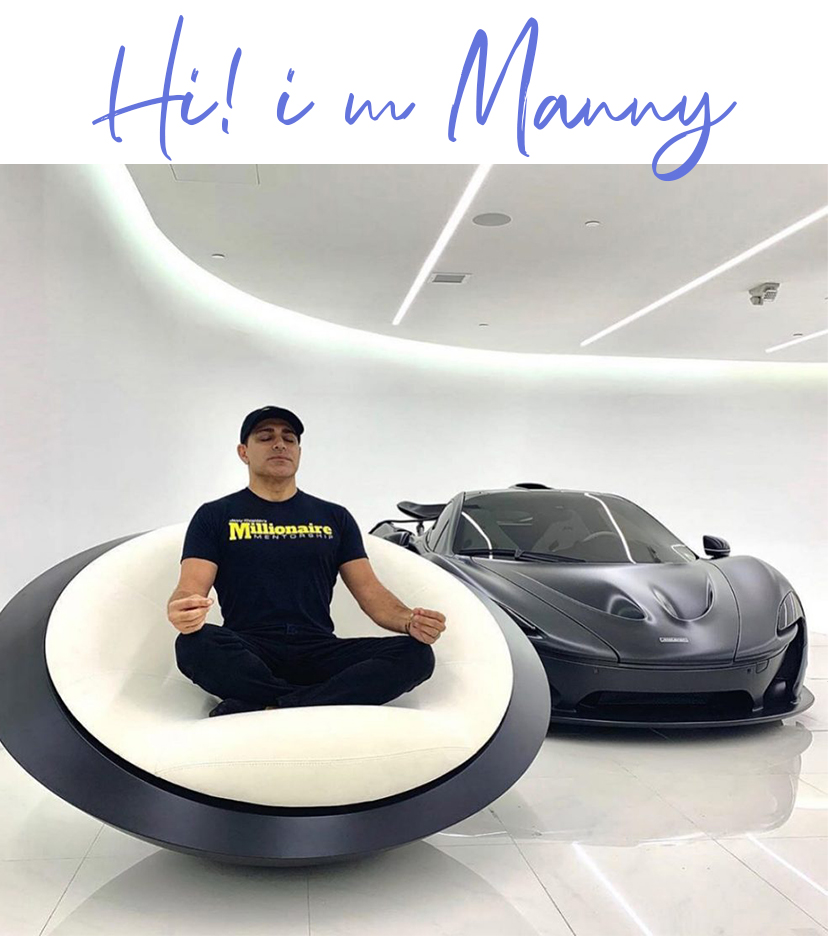10 Amazing DIY Designs Created With Cricut Joy

Among the variety of electronic cutting machines, Cricut Joy is a compact and portable DIY machine for on-the-go crafts. This cute, lightweight cutter allows the user to personalize, organize and customize the craft as per their choice. Besides, this craft plotter is compatible with Smart Materials over 6 inches (15.2 cm) in length. Other than that, this electronic cutting machine can draw any shape and write in any style in just 15 minutes.
With the in-built Bluetooth, it gets easier to connect the Joy machine with iOS & Android devices to access the Cricut Joy app. With these qualities, a huge amount of crafts can be created within a few minutes. However, pursue this blog and grab details about some coolest and trendiest Cricut Joy designs.
1. Water Trackers
These days every person pays special attention to their fitness for mental and physical transformation. Among those Cricut Joy designs, water trackers are in high demand. It encourages the owner to finish the water in a specific time frame with a motivational quote or timing imprinted on it. You can make the design on Design Space and choose any vinyl as a material.
2. Acrylic Keychain
Further adding to the list comes the Acrylic keychain, which can be made into multiple shapes, colors, and sizes. The user can get the design for this project on the Cricut app and must use a keychain blank to place the design on it. It is important to keep the blank clean and use the correct tools systematically without forcing them.
3. Decals
The next Cricut project, which is super duper easy, is car decals. You can put them on the laptop, phone cases, and many more. Creating car decals is a little similar to an acyclic keychain; however, the only difference is that the user directly sticks the material on the surface. Apart from that, you can sell different decals in the market and start your own business.
4. Coffee Mug
Another custom project which is included in the Cricut Joy designs list is a custom coffee mug. You can buy the mug blank on Cricut's official website or from nearby shops. From Design Space software, you can create a custom design and transfer it to the loaded material. After that, you can stick the design on the mug using a brayer or scraper tool to avoid bubbles.
5. Dog Treat Container
If you are a dog lover, then this Cricut Joy design is for you. With the custom dog treat container, you can attract or instruct the dog to complete its meal. You can get different designs for this container on the Cricut app for free. Apart from that, the design will be visible easily if drawn properly.
6. Signs
In addition, you can make different kinds of signs for your kitchen, bathroom, bedroom, and guest with this smart cut-die machine. Among numerous Cricut Joy designs, this is an amazing DIY craft that the user can create. However, to design the custom wall hanging sign, the user must have full knowledge of the Design Space tools, materials, and how to operate the Cricut Joy machine.
7. Baby Bib
Following the earlier said Cricut Joy custom designs, personalized baby bibs are also a part of this race. These bibs are famous among new parents who are teaching their children how to eat properly. The DIYer can choose cotton, satin, silk, or hosiery for creating this project. Other than that, they can also draw their individual designs with the Cricut software.
8. Zipper Bag
You can also make the zipper bag out of Cricut Joy cutting machine. It is used for collecting daily needed products, cosmetics, and stationery. It's very easy to design this project, as users just need to access the Design Space and let the Joy machine do the rest of the work. However, to get the final product, the user needs to use Cricut Heat Press to press down the design on the bag.
9. Wine Bag
If you are going to attend any housewarming party or meet your old friends, then you need to carry a wine bag. The crafter will purchase the wine bag blank from Amazon or Cricut's official portal. These bags are available in different sizes, shapes, and fabrics, giving the user a chance to pick one. However, to create something unique for this bag, you can use the Design Space app and select material that is compatible with the Joy machine along with this bag fabric.
10. Tote Bag
Summing up the Cricut Joy designs blog, the custom tote bag can also be added to the catalog. You can include the personal text, image, or drawing on the tote bag blank while accessing the Design Space. Apart from that, it completely depends upon the user which drawing they will create and which material they will use while creating the project.
FAQs
Answer: As per the user's feedback, Cricut Joy has
somewhere raised everyone's expectations in terms of making crafts. No doubt it
is small in size, but one can't ignore its speed and precision in cutting down
the material with such ease and accuracy. Other than that, this electronic
cutter forms all types of projects, whether it's big, small, or prepared out of
paper or wood. For a beginner, it's definitely worth buying this cutting
machine
Answer:
Yes, Cricut Joy works effortlessly with both electronic devices. However, it is
important to ensure that the devices satisfy the system requirements and come
with Bluetooth technology. While working with a PC (Windows or Mac), this smart
cutting machine must use Design Space, although the Cricut Joy app is available
for mobiles. The user can get the Cricut Joy app from Play Store/App Store.
Answer: To get the custom craft out of the Cricut Joy machine, all crafters
need to get the Design Space app/software on their respective devices. However,
they need to be sure that their PCs & mobile support the system
requirements needed to run the app. On the other hand, they also need to
install the Cricut Joy app, which can be installed from App Store/Play Store
and help the user in getting connected with the cutter via Bluetooth.